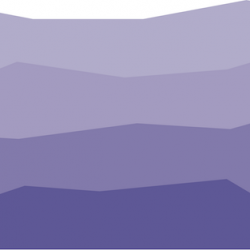Think back to the days before software . . .
We stored paper documents in folders and organized the folders in drawers and the drawers in filing cabinets. We kept our contacts information in a Rolodex or an address book, organized alphabetically. When we needed some information from a book, we’d go to the library or bookstore and find the right section and then the right shelf.
When software became a thing, the developers replicated those systems so they would be familiar to us and easy to use.
If you use a journaling system like Evernote or OneNote or an email program like Outlook, you probably have some sort of filing system organized the way you want. And in many cases, I think it’s using the wrong paradigm.
Google Got the Ball Rolling
They were faced with a problem: how to index the entire world’s websites so people can find things easily. They could have created a hierarchy or directory like many of their competitors do: People, Places, History, etc. And we’d need to click down through their hierarchy to find what we were looking for. Yahoo and most search engines that aren’t Google still offer this hierarchy. For example, on Yahoo, there is a top-level menu, and if you want to find the Atlanta Hawks record this season, you would click on “Sports,” then “NBA”, then “Standings.” They also offer a search bar.
But Google took a different approach: there is no directory option; just search for Atlanta Hawks standings. What seems like magic is just good technology. Compare Google’s home page with Yahoo’s home page and you’ll see a stark difference in paradigms.
Google Took a different approach
Another example of search vs hierarchy can be seen when you compare Microsoft Outlook and Gmail. I used Outlook for years and was proud of my hierarchy of folders and subfolders. My whole life was organized in this hierarchy. And when I wanted to find an email, I could click through that hierarchy to find the email I wanted.
Except it didn’t work that well. First, filing emails was time-consuming because you had to click through that hierarchy every time you want to store an email. I have a better understanding of people who have thousands of emails in their inboxes. When it gets to a certain size, you just give up on filing them. Second, finding emails in a large hierarchy is still tricky. You have to click through the hierarchy again when you want to find the email. Over the years, this became increasingly time-consuming. Finding emails took increasingly longer.
About seven years ago I switched back to a Mac. I grew to really hate Outlook and Apple Mail, and 2 years ago purchased a Mac email application called Superhuman. It’s expensive and only works with Gmail accounts. (I love it but won’t defend its value in this article because that’s not central to the point I’m making.)
When the Superhuman representative walked me through using Superhuman the first time, I learned that there is no more filing, just pressing a key to archive. I protested:
Me: But I’ve filed my emails for years.
Superhuman: I want you to try archiving everything instead.
Me: But how will I find an email I’m looking for?
Superhuman: You’ll search for it. It will be easier and faster, trust me.
Me: ?
Superhuman: Trust me.
So I tried it. I archived everything that I thought I might want to retrieve one day into one big place (Gmail’s archive) and just deleted everything else. This is the Gmail way. Instead of a folder hierarchy, Google lets you store everything in one archive and (optionally) assign tags to the email. Two years later, I’ll never go back. This approach of giving up the hierarchy and relying on search is much better — it saves a lot of filing time and I can find an email in much less time.
Filing Notes
I use OneNote for filing notes and have a great big hierarchy of notebooks and sections and pages. One day I noticed that “Meghan,” one of our developers, uses OneNote, but unlike me, she uses it as a journal, just taking notes sequentially in date order. We had a similar conversation:
Me: You don’t file things in OneNote’s notebooks and sections?
Meghan: No.
Me: But how do you find anything?
Meghan: The search command.
I switched that day to her method, and it’s better. There are a few exceptions: I still keep a few things in their own folder, like packing lists for trips and notes I make during my one-to-ones with my team, but for the most part, I keep a running journal. My “hierarchy” is years and months and not much else. And it works great.
A Better Paradigm
I could go on with other examples (Hello Wikipedia) but it’s just making the same point. Just because we have been conditioned in the physical world to organize by hierarchy doesn’t mean that’s the best system when on your computer.
There isn’t a real-world equivalent to asking “where are my car keys” and instantly see a list of all of the keys in your home along with their location. But If there were, wouldn’t we prefer it to an exhaustive room-by-room search?