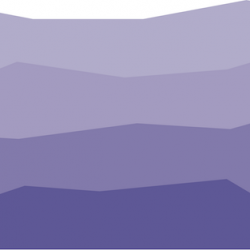My company has been in R&D mode for several years now, and one area of focus has been to try to reinvent and improve the Gantt Chart.
Gantt charts use the Y-axis to display the WBS and the X-axis to show the timeline. The data date (or status date) is rendered as a vertical line in the chart, the single point in time when the schedule was last updated. So we asked: What if you could literally drag that data date line forward and back in time and see the Gantt update in real-time? Adding “point in time” as a third dimension, what could you do with a 3D Gantt?
It continues to surprise us how useful this feature is for understanding how the changes in an update period impacted the schedule. The latest release of the tool shows where we’re at with this project, and we made a video that demonstrates how the 3D Gantt works:
But we need some help — we need people to try it out and tell us what they think. If you use P6 and have two or more XER exports at different points in time, and if you’re interested in trying it out on your schedules, we are in the last few weeks of our early access program. Visit this page and let us know if you’re interested in trying it out: https://steelray.com/DelayAnalyzerP6/DelayAnalyzerP6.php
Thanks!