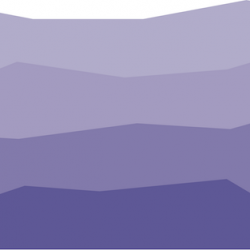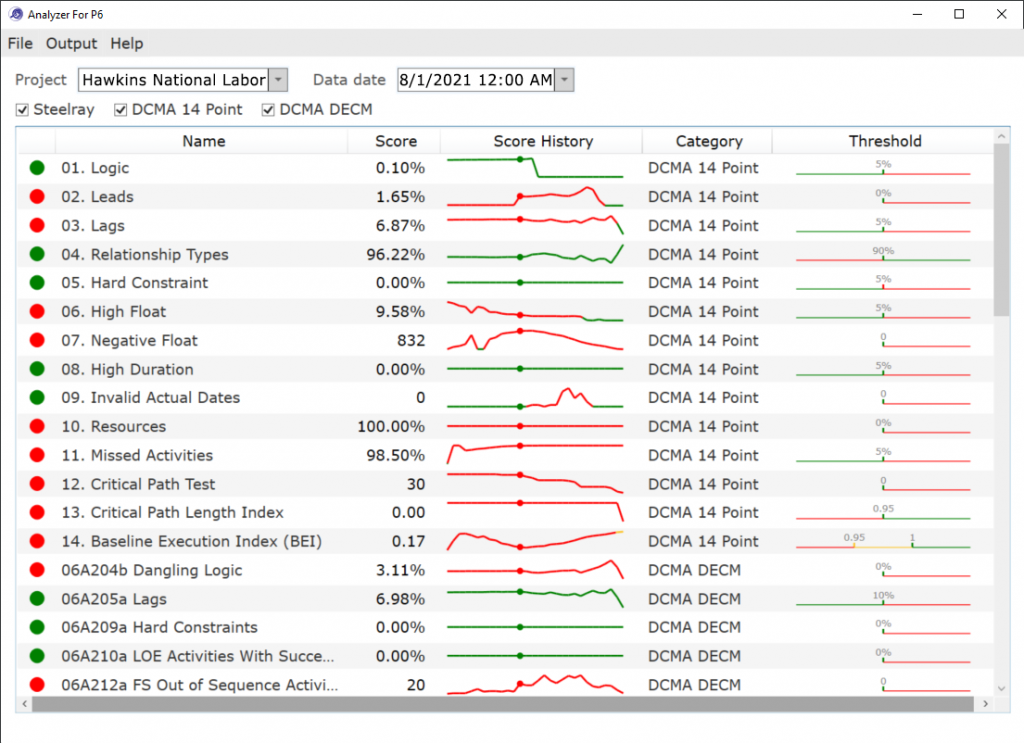
Yesterday (February 9, 2022), we released a new software product: Steelray Analyzer for P6.
In a nutshell, Analyzer for P6 (AP6) is a streamlined schedule quality and performance analysis tool that is designed from scratch to work with Primavera P6 XER files. You use it to find potential issues with your schedule, both from a quality and performance standpoint. It uses checks from DCMA (the US Defense Contract Management Agency) and from Steelray’s library.
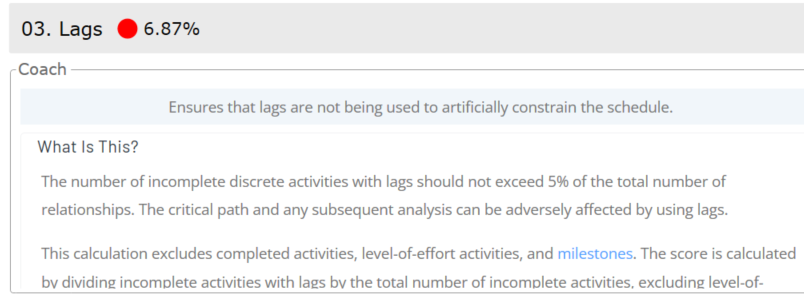
Don’t you already have a schedule analysis tool that works with Primavera P6?
Our Project Analyzer product supports both Microsoft Project and Oracle’s Primavera P6, but we’ve never been satisfied with our support for P6. The new Analyzer for P6 product is a from-scratch rewrite for P6. It includes some of the best features of our Analyzer product while offering a much simpler and more intuitive design.
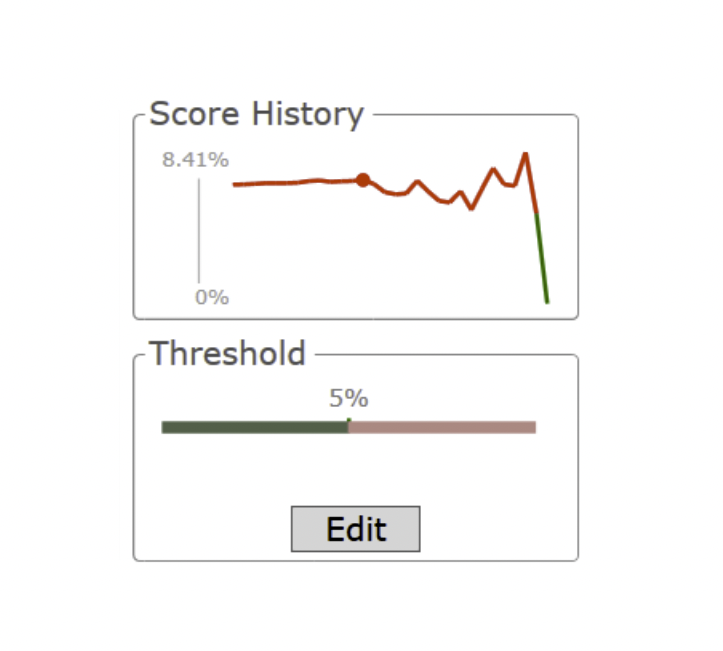
How is it different from our Project Analyzer product?
For starters, AP6 is built around a set of schedule updates over time. You can analyze multiple months or years of updates and see sparkline charts showing the status of a check over time.
AP6 is much simpler than Analyzer, easier to use out of the box. It has the core feature set that most of our customers use in Analyzer without some of the more advanced features. We flipped the model that Project Analyzer uses inside out. With our existing Project Analyzer product, you pick a single schedule, create a report with the checks you want to run, and then click a button to analyze and see results. AP6 is analysis first; point it at a set of schedules and almost instantly you’re looking at results. At that point, you can add and drop checks, change thresholds, etc.
How much does it cost? Is there a trial version? What other features does it have?
All great questions, and all answered on our Analyzer for P6 product page. Please check it out!