DCMA DECM 06A506c
Riding Forecast Dates
“Kicking the can down the road implies that we’ve accepted the galling reality that whatever it is that we’re avoiding, it’s something that’s not going to go away; at least on its own.”
- Craig D. Lounsbrough
In this check, DCMA is looking for incomplete activities and milestones that are riding the status date for two or more consecutive months.
What does it mean to “ride” the status date?
The simple answer is that a forecast date is riding the status date when the date moves forward with the status date from one schedule update to the next.
An example will make it clearer.
A submitted schedule has a status date of January 31st. A specific activity (Task A) has a forecast start date of February 2nd, two days after the status date. The following month, the schedule is submitted again, this time with a status date of February 28th. Task A’s forecast start date is now March 2nd. Again, it is two days after the status date. Task A’s forecast start date is riding the status date since it seems to be moving with the status date.
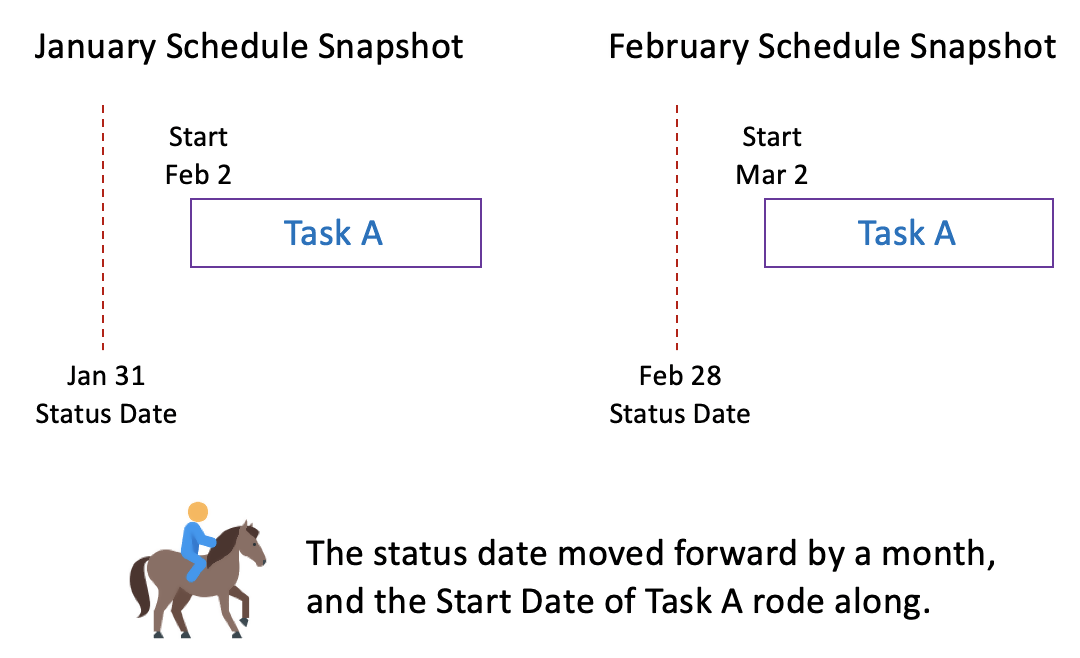
DCMA looks at forecast start dates within three working days (five calendar days) of the status date. For forecast finish dates, they’re looking at the remaining duration within two days of its previous value to determine whether it is riding the status date.
Referencing the above quote, when a forecast date is riding the status date, it’s pretty clear that it’s not truly being scheduled; instead, it’s being “kicked down the road,” one month at a time.
Next steps
For any flagged tasks, first understand why the start date is moving with the status date. Use proper scheduling methods to link the task’s start date to its true predecessor task. Unless the task’s predecessor is slipping by one month every single month, this should correct the problem.
 14 Point
14 Point  Analyzer
Analyzer