DCMA DECM 06A301a
Vertical Schedule Integration
“I am unable to think of any critical, complex human activity that could be safely reduced to a simple summary equation.”
- Jerome Powell
In this check, DCMA is checking the integrity of the information in summary (parent) tasks.
A refresher on summary tasks
In a schedule, the parent is not actual work – it’s a container for the work. The information attached to it (start date, finish date, duration, etc.) is summarized from its children. For example, a parent’s earliest start date is calculated by finding the earliest start date of its children.
In Microsoft Project, these parents are called summary tasks. In Primavera, they’re called WBS summary activities. They summarize their children’s information.
What is vertical integration?
The only information that should be entered for a summary task is “documentation” information like its name. Everything else (dates, cost, duration, work, etc.) should be determined by the values of its immediate children tasks. For example, the baseline start date of Task B in the diagram that follows should be determined by the earlier of the baseline start dates of Tasks D and E. The baseline finish date of Task B is determined by the later of the baseline finish dates of Tasks D and E. In this way, Task B represents the baseline start and baseline finish of the tasks below it; it “summarizes” those tasks, which is why Task B is called a summary task.
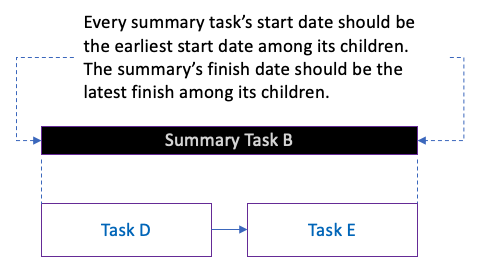
The dates from Tasks D and E are said to “roll up” to Task B. Scheduling applications like Microsoft Project automatically perform this rollup calculation. It would be quite a time-consuming activity to do this manually every time a change was made. This roll up is called vertical integration.
The schedule can be erroneously changed so that there is a mismatch in the rolled-up dates, and vertical integration is broken. For example, if a scheduler manually changes the date on a summary task, it may be different from the one that is automatically calculated by the scheduling application.
DCMA checks to make sure that the baseline and forecast start and finish dates for each summary task are correct. The baseline and forecast start date of a summary task should correspond to the earliest baseline and forecast start date of its children tasks. Similarly, the baseline and forecast finish date of a summary task should correspond to the latest baseline and forecast finish date of its children. As is the case with most of the checks, only incomplete tasks are considered.
Where vertical schedule integration is broken, the summary task will be flagged for investigation.
Next steps
Where vertical integration issues exist, it’s very important to investigate and identify their cause(s) because they can be corrupting the proper calculation of the critical path. Look for cases where start and/or finish values were entered manually on summary tasks. It’s important to undo those entries and allow the scheduling tool to calculate the dates instead.
 14 Point
14 Point  Analyzer
Analyzer