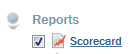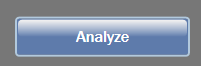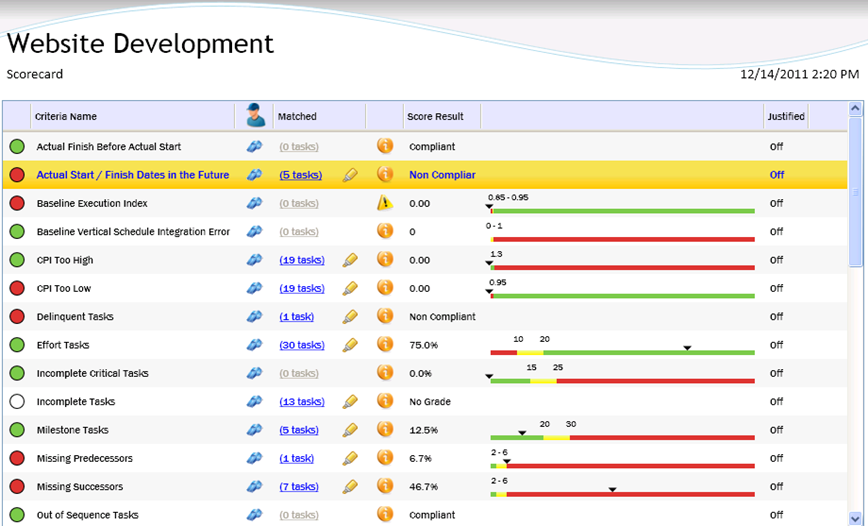Table of Contents
The most frequently used feature in Steelray Project Analyzer is our scorecard. The scorecard gives you high visibility of schedule quality at a glance.
Right click on the Projects header and click Add Project.
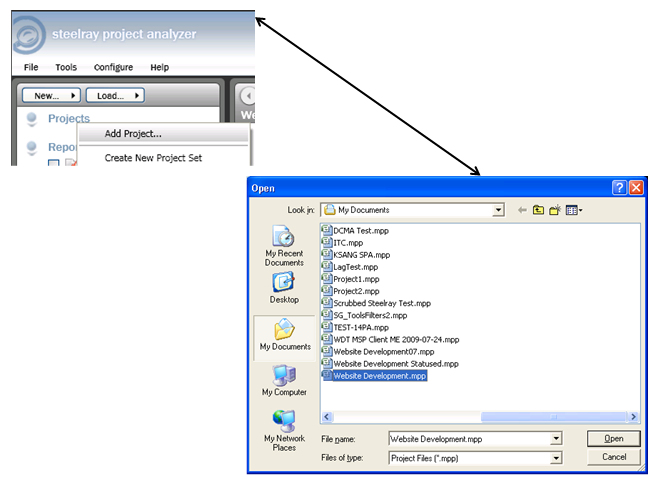
We ship with the default Scorecard already setup for you.